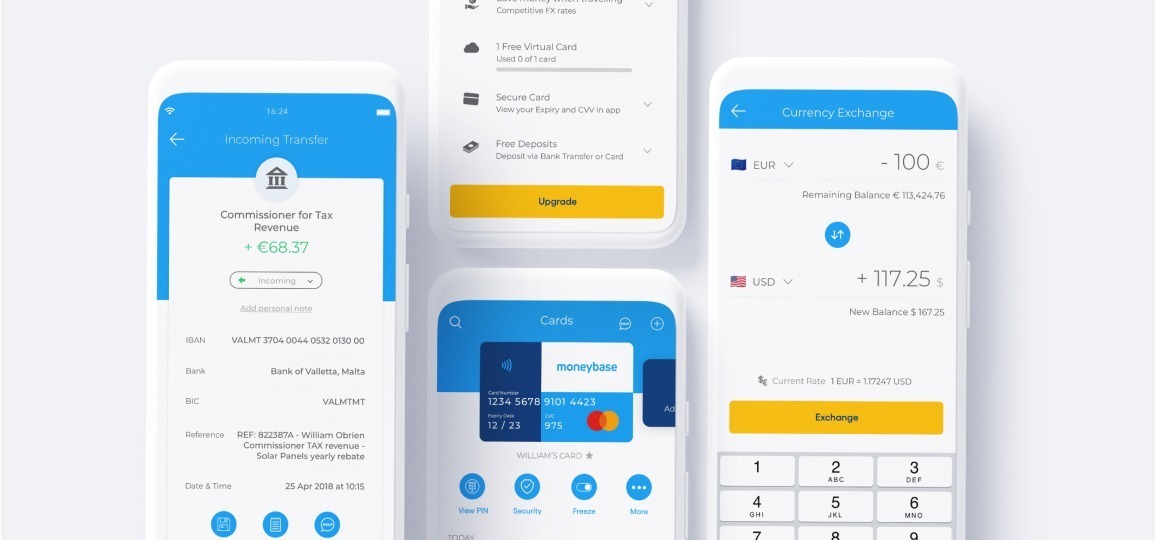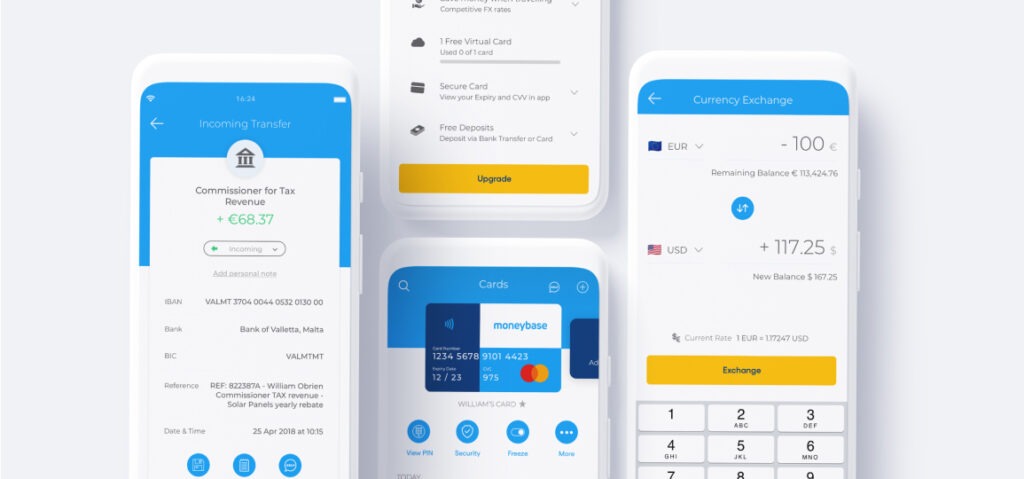Placed as it is at the intersection between online and offline finances, Moneybase, the first Maltese digital payments app, offers the best of both worlds. Your Moneybase Mastercard, on the other hand, is your passport between the realms of electronic and physical money. Read our article to learn more about what your card can do for you and how it can help you make money simple.

Key Takeaway
The Moneybase Mastercard is the only card you will need. Withdraw cash, pay online, and make swipe or contactless payments wherever you go, while customising your security settings from the comfort of your own phone. You can order a physical card and create a virtual card as soon as you set up your account.
Contents
Benefits of owning a Moneybase card
Why should I get a Moneybase card?
One card for all your needs
Your Moneybase app is your one-stop shop for managing your money. You can send your contacts money, pay your bills, and monitor your expenses with a few taps on your phone. With your own IBAN, you can also receive your salary or any incoming funds on your app.
If the Moneybase app is like having all your finances under one roof, your Mastercard is the key that gives you easy access to your money’s virtual home, allowing you to bridge the app’s convenience and efficiency with the services of a physical card. Because we’re in the business of making money simple, our card is also contactless and all your card security settings are at your fingertips, on your phone. Your Moneybase Mastercard can also be used worldwide.
Save when spending
You can use your card abroad just like you would locally, and this will come in handy especially when you’re on holiday and trying to unwind. In addition to saving you some time, however, the Moneybase app can also help you save money when spending abroad because of its competitive currency rates and multi-currency capabilities.
Holidaymakers often end up forking out cash without their knowing when paying by card or withdrawing money because of Dynamic Currency Conversion, which means that merchants or their bank or even an ATM operator can charge a mark-up on the exchange rate used, sometimes by as much as 18%. To avoid this from happening make sure you pay in the local currency, and that’s where Moneybase can help.
Whether you’re going cashless or contactless, you can use the app and your card to benefit from the best exchange rates with no hidden fees. What does this mean in practice? Well, if you’ve used the app to exchange money to keep different currencies in your account, for example, you’ve already spared yourself some additional costs. And if you haven’t exchanged money beforehand, you can still pay in the local currency when using your card and save on the best available exchange rates while doing so.
You can read more about travelling with Moneybase here.
Virtual card
Moneybase also offers the added benefit of a virtual card, which you can create as soon as you set up your account. A virtual card is just like a physical one in that it is a Mastercard that can be used for online payments for all sorts of services and products. However, unlike your physical card, it cannot be tapped at a Point of Sale terminal.
Your virtual card can actually be safer than a physical card, and ours comes with 3DS technology to make your online payments as secure as you need them to be. You can also read more about virtual cards in our explainer here.
No extra costs
Both Moneybase cards are free of charge, although there is a negligible postal fee (€3.99) you need to pay just so that we can deliver your physical card to your door. Other than that, we do not charge annual fees for our card services. We don’t like giving our customers any nasty surprises so we make sure our prices are all transparent.
Click here to have a look at our plans and pricing details.
Track your spending
Every time you use your card to make a purchase, you will be able to track your spending by viewing your transaction history. You will also receive real-time notifications the minute you pay so that you can instantly know where your every cent goes. This way, you can manage your spending easily.
How do I top up my card?
You can add funds to your account and then use your card to make payments or withdraw cash. Topping up your Moneybase account is simple but flexible, and you can choose from two options on your app.
You can top up by making SEPA transfers to your personal Moneybase IBAN, which also gives you the option of receiving your salary directly into your account for easier access. The app also makes it easy for you to share your account details to receive SEPA transfers from other recipients, even if they don't have a Moneybase account.
You can also use the instant deposit function to add money from another debit or credit card that you own. When the money reaches your account, you can access it with your Moneybase card.
How safe is my card?
The Moneybase app has some robust inbuilt restrictions and security features that will help you protect your money while still being easy for you to access and manage. Moreover, the app gives you additional control over your card. If you lose it, for example, you don’t have to waste any time trying to get in touch with your bank. You can simply grab your phone and freeze or cancel your card at any time, as well as report it if it gets stolen. And if you realise it’s a false alarm and your card was just sitting in your jacket pocket all along, you can also unfreeze it just as easily.
Geolocation and real-time notifications on your phone will also prevent potential fraud threats. For example, if your card gets stolen and someone is trying to use it in one location while you and your mobile phone are sitting at home, oblivious to the threat, the geolocation setting will prevent your card from being used without your authorisation. Real-time notifications set up a system of checks and balances to help you verify and authorise your app or card transactions through 2FA (two-factor authentication), which prompt you to validate a transaction from your device.
There are other features you will find handy when using your card. For example, you can view your pin by logging into your app—following the usual verification steps, of course—instead of having to find that crumpled up piece of paper with your scribbled code. You can also control the settings on your app to customise restrictions and permissions according to your needs and preferences. If you’re not planning on making any ATM withdrawals or contactless payments, you can also switch off these features for added peace of mind, until the next time you want to switch them back on again. You can also reset your contactless limit from your phone. All these settings can be accessed if you tap the ‘Cards’ icon at the bottom of your homescreen.
In addition to the in-app security features, the card itself is protected by TLS/SSL encryption to secure internet communication and e-commerce, 3D secure authentication, and an embedded microchip.
While you can benefit from top-notch security features at your fingertips with the Moneybase app, you can also take some extra precautions when it comes to your mobile phone in order to add another layer of security to your card use. Here are some key points to bear in mind:
- Add lock screen to your device.
- Unlock with fingerprint or face recognition options.
- Never save your passwords on your phone.
If you’re keen to learn more, read our article on electronic transactions and security, where you can find some more tips to help keep you covered.
Get your Moneybase Mastercard today
Now that you know a bit more about what Moneybase can offer you, get your hands on your own card by ordering it from your app. It will be delivered right to your door, and in the meantime, you can set up your virtual card to spend more securely online. If you haven’t got round to downloading the app yet, you can find it here.
Visit www.moneybase.com or follow Moneybase’s social media accounts for more information. If you get stuck, our human support team is just a tap or phone call away.
Moneybase payment services are brought to you by Moneybase Limited (MB) C87193, which is licensed by the MFSA to transact the business of a Financial Institution in terms of the Financial Institutions Act, Cap 376. Moneybase Invest and all investment services are brought to you by Calamatta Cuschieri Investment Services Ltd (CCIS) C13729 and is licensed by the MFSA to undertake investment services business under the Investment Services Act, Cap 370. Moneybase Invest offers direct market access and speed of execution and is intended for knowledgeable and experienced individuals taking their own investment decisions. The value of investments may go up as well as down and investors might not get back the original amount invested. MB and CCIS are both subsidiaries of the CC Finance Group plc with their registered address situated at Level 0, Ewropa Business Centre, Dun Karm Street, Birkirkara, BKR 9034, Malta. www.moneybase.com