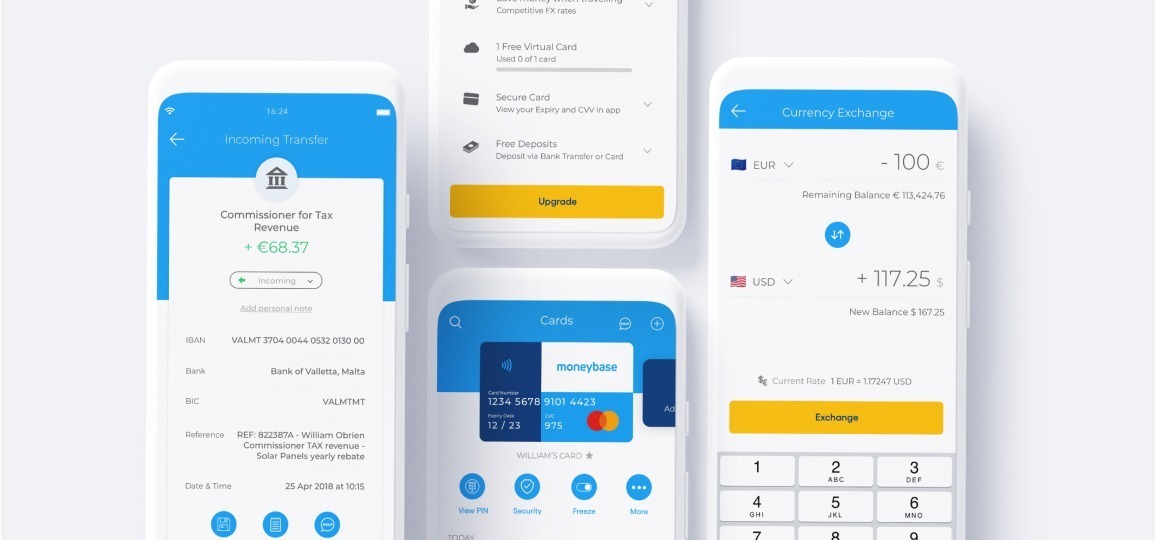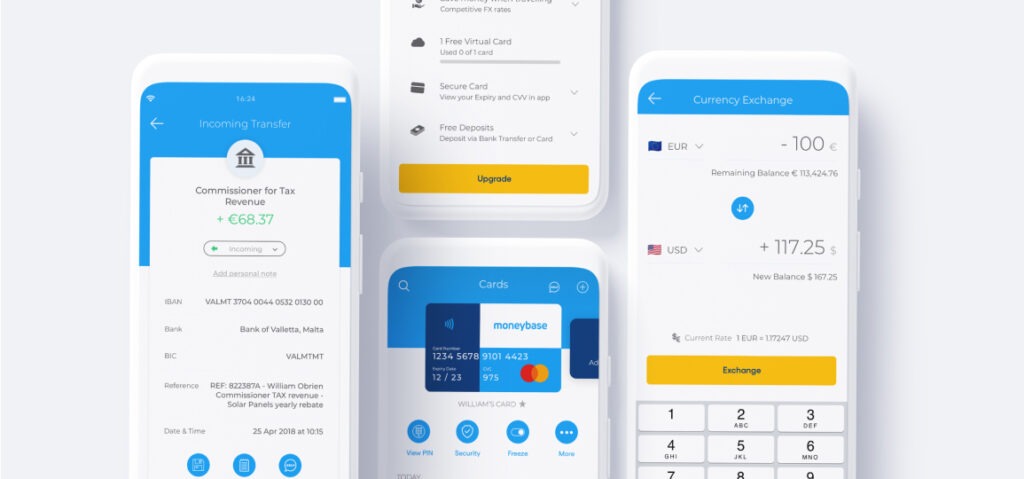Simply fast and safe.
Is that a Xiaomi Smart Band on your wrist? A Xiaomi smartwatch? Looks like you have everything you need to say goodbye to paying cash or using physical cards. Add your Moneybase Mastercard to Xiaomi Pay now, and pay safely anywhere: online, in stores and in apps!

Easier done than said! Just add your Moneybase Mastercard to Xiaomi Pay now:

1. Download the Zepp Life app for your Mi Smart Band 6 NFC, or the Mi Fitness app for your S1 Watch
2. Sign in, or create a Xiaomi account
3. Go to Profile
4. Select: Add Device in the Devices tab
5. Pair your Smart Band or your Watch
6. In the app, go to the Xiaomi Pay tab
7. Enter your Moneybase Mastercard details, and accept the terms and conditions
8. Confirm the authorization with the SMS code
9. Read the payment instructions and verify your card
10. Done! Enjoy easier payments when you see this logo: