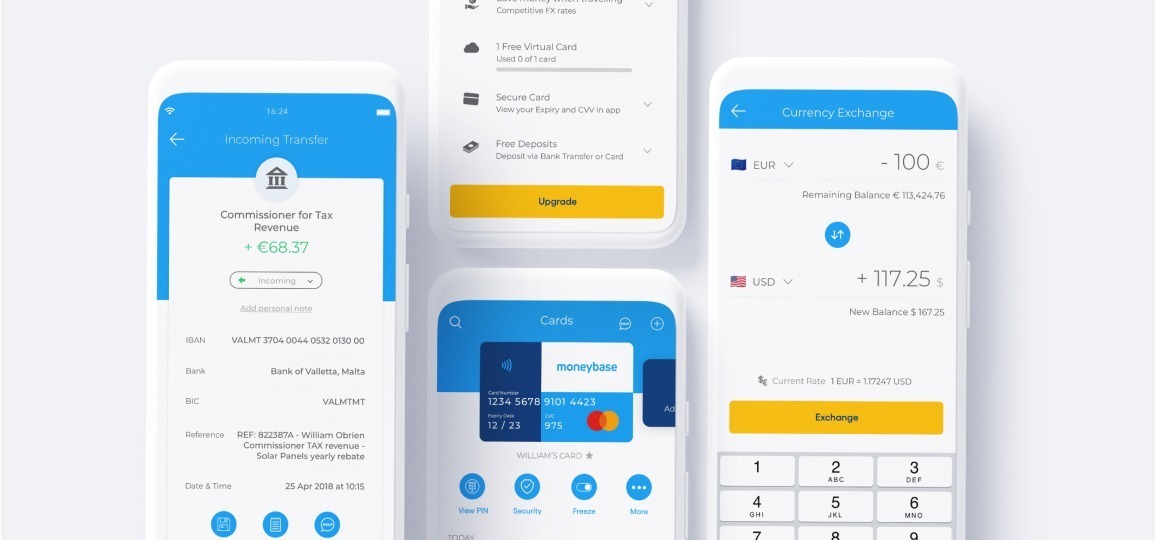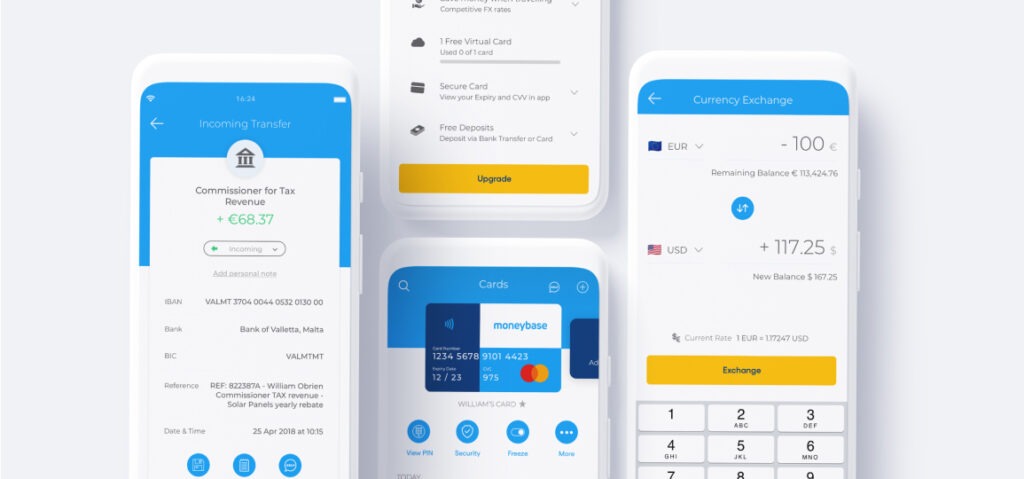A fast, secure way to pay
Use your Android device to pay with your debit card whenever you see the Google Pay or contactless logo.


- A fast and simple way to make contactless payments
- Secure to set up, secure to use
- Use online, in-app or in shops

Pay securely with your phone
No more digging for cards at checkout – just tap and go, knowing that your payments are safely encrypted before, during and after every purchase. When you pay with Google Pay, your real card information is never shared. Instead, an encrypted virtual account number is used to represent your info, so your real card details stay safe. Have control over who can see and use your data in the ‘Privacy Settings’ of your Google Wallet.
Setting Up in a few Taps
- Download the Google Wallet app from Google Play
- Launch the Google Wallet app
- Select ‘Add to Google Wallet’
· Select the card you want to add and save it as the ‘Payment card (to make contactless payments)’ - Follow the on-screen instructions
- Verify your card if needed
How to start using ‘tap to pay
- Open the Google Wallet app
- In the top right-hand corner, tap your profile picture or account icon
- Select ‘Tap to pay setup’
Make sure you have
- Turned on near field communication (NFC) in your connections settings
- Set Google Pay as your default payment app
- Added a contactless payment method to your Google Wallet
- Set up a screen lock
You’ll need to do all of these before you can make contactless payments.
How to use ‘tap to pay’
- Make sure you’ve added a payment card to your Google Wallet
- When you’re ready to pay, unlock your phone and hold it near the contactless payment reader
- Wait for your phone to show the tick mark for payment confirmation
How to add a card to your Android smartwatch
- On your watch, open the Google Wallet app
- Select ‘Get started’
- Set up a lock screen if you haven’t already
- Follow your phone’s instructions to add a credit or debit card
- Your card will now show on your smartwatch
Make a payment in a shop on your watch
- Open the Google Wallet app
- Hold your watch over the contactless payment reader until you hear a sound or your watch vibrates